Step #1 Searching for Songs
Type in the name of the artist or song title in the specific box on the left side of the program and push the search button. We do not recommend searching by All Artists, All Songs or by letter as there are more than 30,000 songs in the library and the program will display too many pages if you search by these options.

Step #2 Select Your Songs
When you find your song, you will need to select the song by choosing one of the buttons on the same line that have the plus symbols and place it into a category. The green button is for your favorite songs that you want to place in your Love It list. The yellow button is for you to place a song in your Like It List. The red button is for songs that you prefer the DJ does not play and these would be placed in your Dislike It list. Once you have selected a song, it will appear in the specific category. Scroll down on the page to see the various categories.




Adding a Note, Dedication or Deleting a Song
Once you have songs in your various categories in your playlist, you can scroll to the bottom of the page to find the song then click on the note pad and add a note or dedication to the song. If you would like to delete the song, you push the trash can icon next to the song.

Step #3 Save Your List - Very Important
Before leaving music program, you must Save Your List or you will lose your entries. When you save your list for the first time, the music program will ask for your name, email address and event date. This information will be used to retrieve your music list when you return to the program. It's important to remember the exact email address that you used to save your list in order to return to it.
![]()
Step #4 Returning to Your Music List
To return to your list, return to the main page of our website, click on Music Library then click on Create Your Playlist / Return to Your Playlist. Once you are on that page, scroll down to the bottom of this page and click on Return to My List. Once the music program appears, you will click on the button at the top that says Load List. You will enter your event date and the email address that you used to save your list. Once your music list appears, you can more songs. Remember you must save your list before you exit the program or you will lose all your entries.
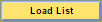
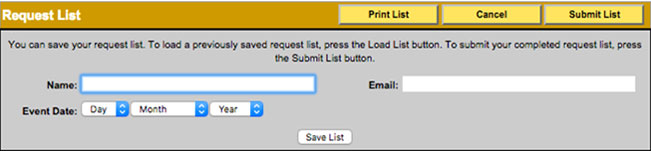
Step #5 Submit Your List
Once you are completely finished creating and saving your music list, you must submit your list, which sends the list to our office. If you do not submit your list, we will not receive an email with your list or be notified that you created a list and the playlist will not be at your party. It's a good idea to print your list to keep in your wedding file and we highly recommend that you confirm with your event coordinator that we received your submitted list. To submit your list, simply click on the button that says Submit List
If the list is not submitted, we will not be notified that you have created a music list and the list will not be at your function. So it is very important to remember to SUBMIT your list.

Looking for Song Ideas
Sometimes it’s hard to think of good songs and that is why we have included a feature that displays some of the most popular songs that people choose. You can find these lists by clicking the button at the top of the program called Most Requested. These songs are not in order of popularity but simply a guide for you to use. This list is compiled from a source not associated with our music library, so you will have to check if the song is in our library. Within the menu for the Most Requested songs, you will find song ideas for various decades, Latin, Reggaeton, country, Father Daughter Dances, Mother Son Dances and much more. Remember, these lists are not generated by our company and therefore we might not have every song you see on the list. Search for the songs in the library and you will find which ones we have.
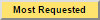
Help/Tips
If you need help or more information while working with this program, simply click on the Help/Tips button on the top right side of the page.
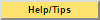
REMEMBER THE MOST IMPORTANT PART OF THE PROGRAM

